Firewall (Cyberoam 100ING )
Definition- A firewall is used for network security and user control. It acts as a network gateway or in a bridge mode to secure our network.
By using firewall, We can control traffic(traffic Shapping), apply filter on Web(Web filters) or control users to provide them desired bandwidth(QoS) and Web access.
Step 1. How to select a firewall according to number of users?
Suppose we have 50 users (Max 100 devices)
Then cyberoam 50 ING is enough for your network.
Device Image-
Mode of configuration-
i. Gateway Mode- In this mode, we can configure as cyberoam as a gateway.
ii. Bridge Mode- In this mode firewall is configured after the gateway router.
Step 2. Configure the Firewall.
Connect the device to power cable. After power ON, Halt the ISP on any port and assign it as WAN interface.
Now configure a new port as LAN.
Also configure backup ISP and WAN interface on any port.
Step 3. Make a DHCP server and work with your LAN.
Step 4. Make changes in existing firewall rules and apply web filters.
Thanks !
We will cover configuration part in next blog.
Definition- A firewall is used for network security and user control. It acts as a network gateway or in a bridge mode to secure our network.
By using firewall, We can control traffic(traffic Shapping), apply filter on Web(Web filters) or control users to provide them desired bandwidth(QoS) and Web access.
Step 1. How to select a firewall according to number of users?
Suppose we have 50 users (Max 100 devices)
Then cyberoam 50 ING is enough for your network.
Device Image-
Mode of configuration-
i. Gateway Mode- In this mode, we can configure as cyberoam as a gateway.
ii. Bridge Mode- In this mode firewall is configured after the gateway router.
Step 2. Configure the Firewall.
Connect the device to power cable. After power ON, Halt the ISP on any port and assign it as WAN interface.
Now configure a new port as LAN.
Also configure backup ISP and WAN interface on any port.
Step 3. Make a DHCP server and work with your LAN.
Step 4. Make changes in existing firewall rules and apply web filters.
Thanks !
We will cover configuration part in next blog.


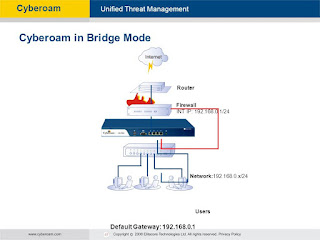
No comments:
Post a Comment